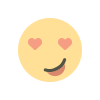How to Send WhatsApp Messages Using WaSMS.net API (Free + No App Required)
Learn how to send WhatsApp messages using WaSMS.net’s free API — no app needed, no Meta approvals. Link your WhatsApp via QR code and start sending instantly via a secure, self-hosted gateway.

How to Send WhatsApp Messages Using WaSMS.net API (Free + No App Required)
If you're a developer or business looking to send WhatsApp messages without being locked into Meta’s official API, this guide is for you. With WaSMS.net, you can use your own WhatsApp account and send messages directly using a secure API — without installing any apps!
No App Required – Just Your Browser
Unlike SMS (which requires the Android gateway app), WaSMS.net’s WhatsApp solution works entirely online. All you need to do is register and scan a QR code to connect your account — just like WhatsApp Web.
How to Set Up Your WhatsApp API Gateway
- Visit https://sys.wasms.net and create your free account (lifetime free plan)
- Login, go to Hosts → WhatsApp, and click Add Account
- Select a WhatsApp server and scan the QR code using the WhatsApp account you want to connect
- Your account will now be linked and ready to use via dashboard or API
---
Generate Your API Key
Navigate to Tools → API Keys and click “Add Key.”
Important: Assign the correct permissions, especially:
wa_send– Send WhatsApp messagesget_wa_accounts– Access your connected WhatsApp accountsget_wa_sent– View sent messages
View all docs and test endpoints at sys.wasms.net/dashboard/docs
---
Example: Send WhatsApp Message via API
```bash curl -X POST "https://sys.wasms.net/api/send/whatsapp" \ -H "Content-Type: multipart/form-data" \ -F "secret=YOUR_API_SECRET" \ -F "account=YOUR_ACCOUNT_UNIQUE_ID" \ -F "recipient=+1234567890" \ -F "type=text" \ -F "message=Hello from WaSMS.net WhatsApp API!"
What's Your Reaction?